Due to the increase of online classes and digital documentation, typing text on computer has become essential. Keyboards now support different languages, but when it comes to math and some special symbols, the task seem to be quite inconvenient. This is because typing these symbols is not done directly using one key press. However, it requires either additional software or memorizing some codes and typing them using series of keys. Our invention would overcome the complexity of typing math symbols on computer. This task usually requires juggling between different menus to obtain the right symbol, or pressing different keys on keyboard, or inserting a complicated code to do so. For example, to print the division symbol (÷) in Microsoft word, you need to go to insert menu, then choosing insert a symbol or equation, and finally searching for the right symbol. Alternatively, you need to press different keys, which are: 0 key, then 0 key again, then F key, then 7 key, and finally press Alt and X keys together. These two ways are defiantly complicated and time consuming. By using our developed keyboard, one key is enough to insert any math symbol. The microprocessor Raspberry Pi Pico is used here to control the keyboard and send the Unicode signal to the text processor. The right character signal is sent to the raspberry Pi using some tactile buttons. Raspberry Pi and the tactile buttons are mounted on a breadboard. Finally, all these components are connected together using jumper wires. Raspberry Pi has about 40 ports plus micro-USB port. The micro-USB port (purple colour) is used to connect the microprocessor with the computer. The other 40 ports have power ports (red colour) which provide 3.3 volt and ground (black colour) which is 0 volt. Some other ports named GP (yellow colour) are general purpose ports which are used to send or receive control signals. In our projects, Power ports and GP ports are used. One side of the buttons is connected to the 3.3v pin, and the other side is connected to the GP port to send the control signal The hardware is programmed using python programming language so when a certain button is pressed, a specific Unicode signal will be sent to the word processor and type the corresponding math character. We would like to collaborate with online math tuition canters in the future to help ease their process of teaching when it includes symbols that exceeded the capabilities of a normal keyboard. Our group believes that our project would be a great movement going forward in the field of online education and overall, a great step forward for all aspiring mathematicians.

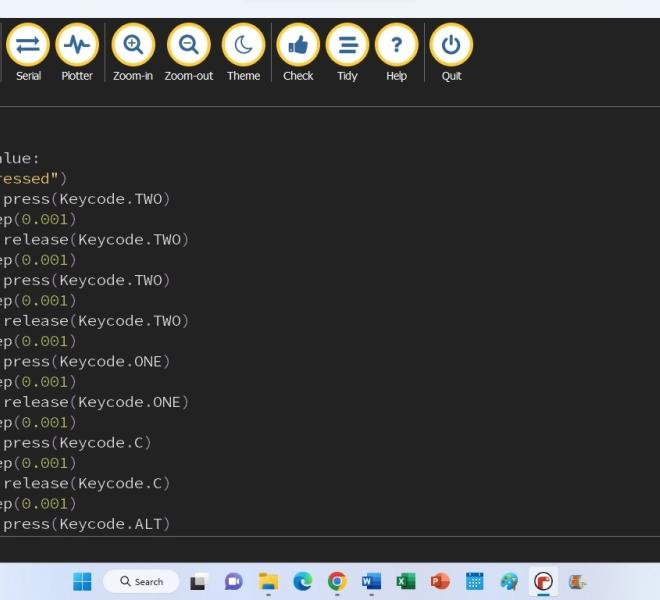
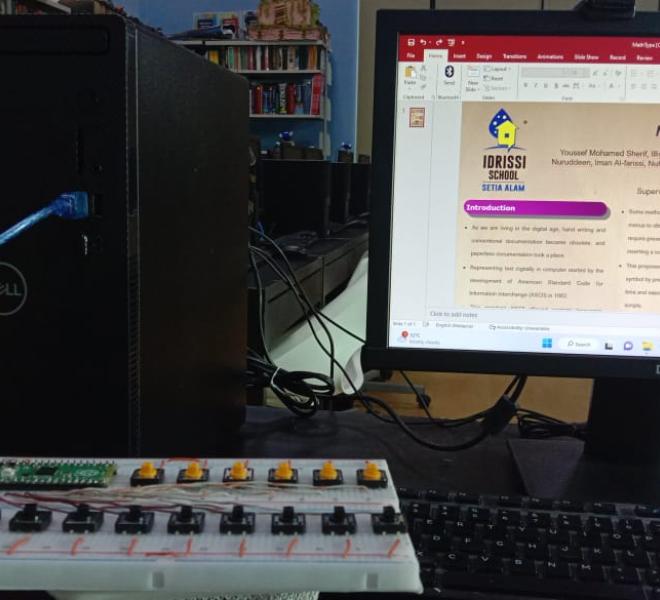
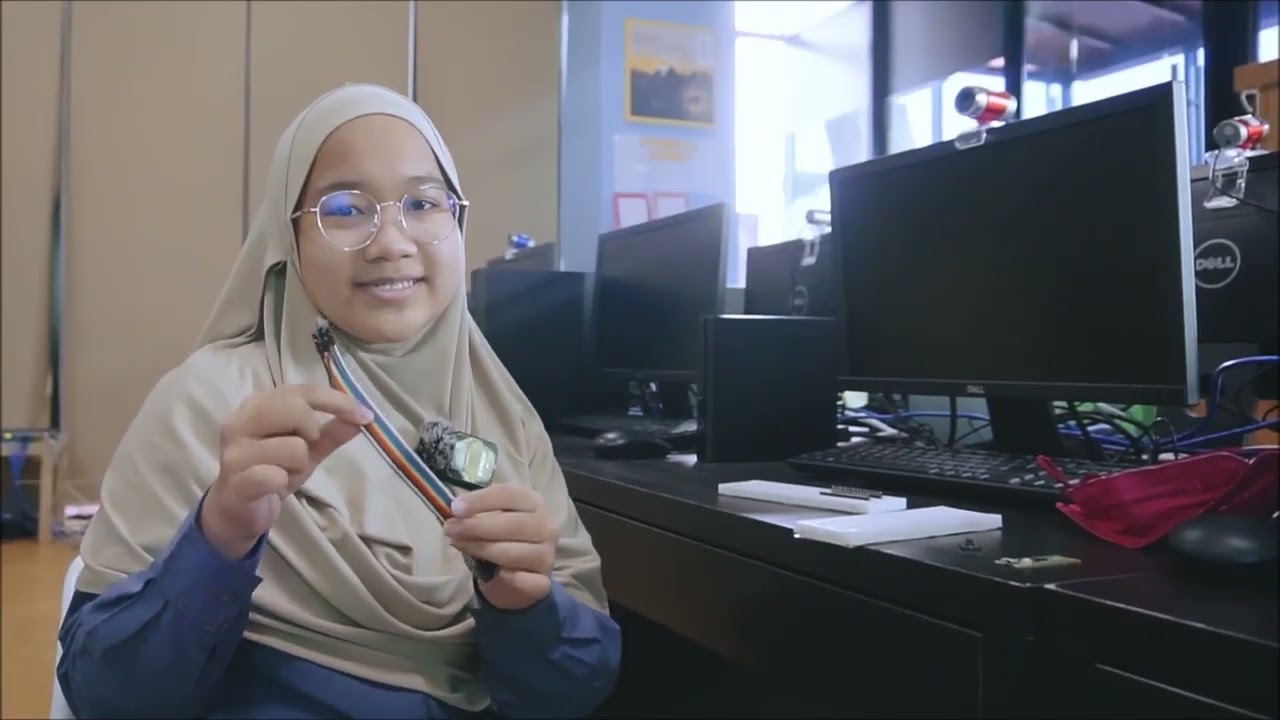
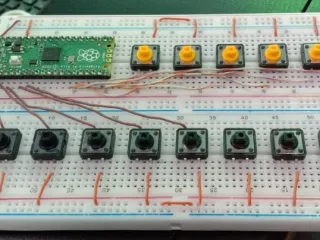

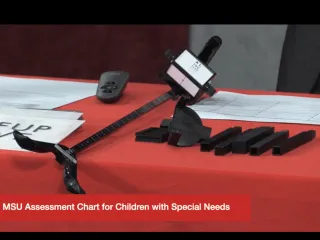
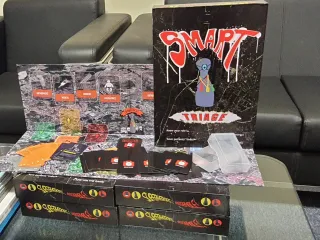
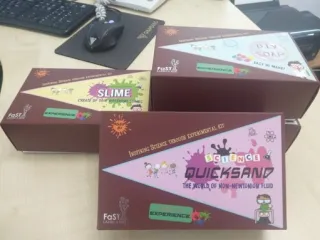
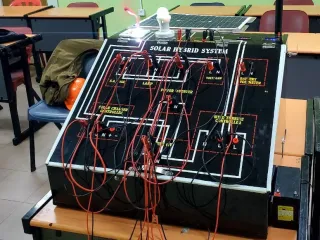
Comment